What your website will look like
In the following lessons you will create a simple but complete website – It will comprise two pages; a 'home' page and a page for the content of the site. The content page will serve as a template for any other content pages you may need.
You've already been experimenting with a web page in Lesson 14. In the following lessons you'll be using that document to create the finished content page. From there you will use the HTML for that page as the starting point for your Home page.
Click on the images to see how they look. (Note there may be slight differences due to browser variations.) These pages are simple, yet they will get you a long way, as they will serve as a basis for new features as your skills develop. Don't worry if it all looks a bit daunting, as you'll be putting them together step-by-step using what you've already learnt.
Analysing the pages
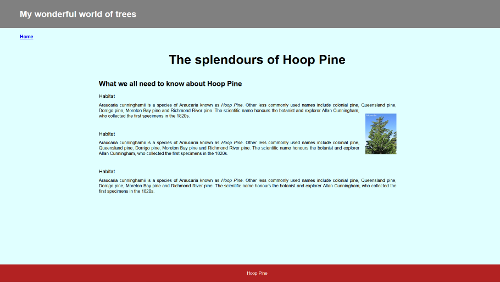
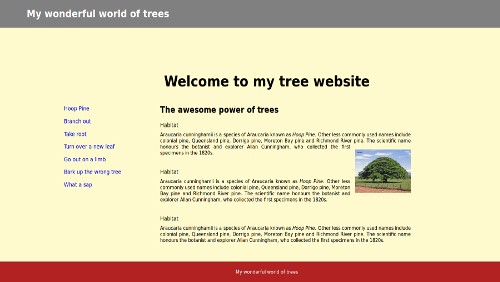
Content pages
Open the content page (click on image) and note the following features:
- Light blue page background
- Four types of text in the main content area: three heading levels and the body text
- Grey header, with white text.
- Red footer, with white text. Fixed position
- An image, right floated
- A link to the home page
Resize the window to see how the content behaves.
Home page
Now open the home page and note the following features:
- Light yellow page background
- Main content on the right
- Navigation links on the left (an unordered list with no bullets)
- The same four types of text in the main content area
- Similar header
- Similar footer
- A different image, right floated

